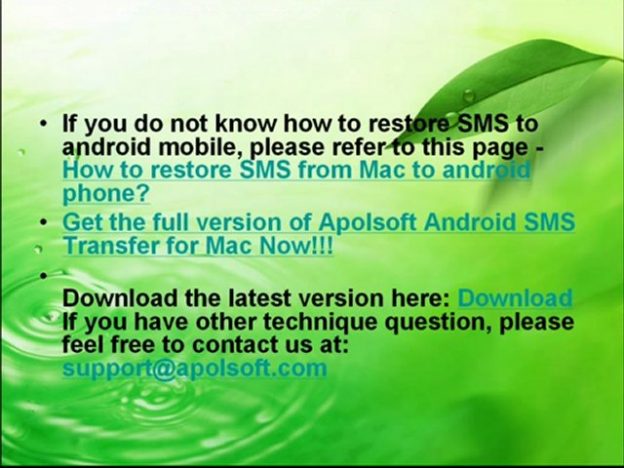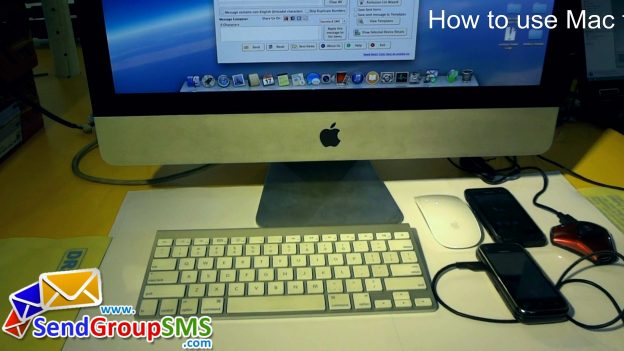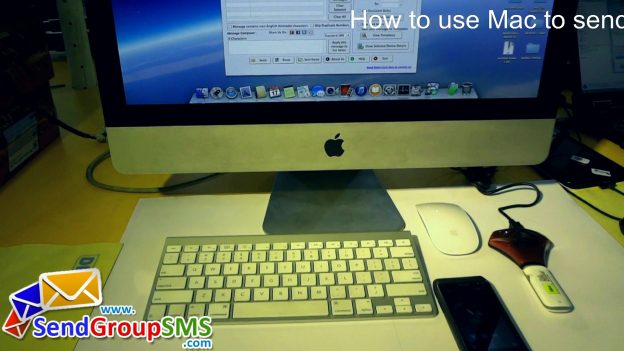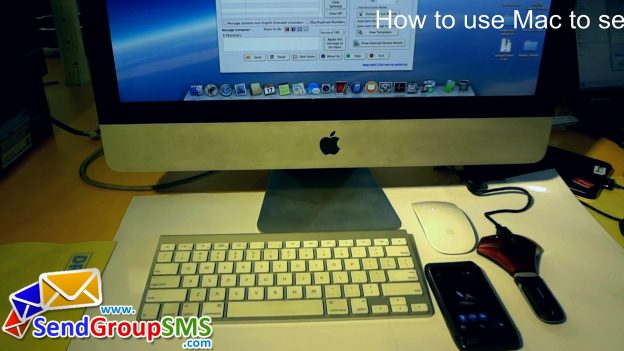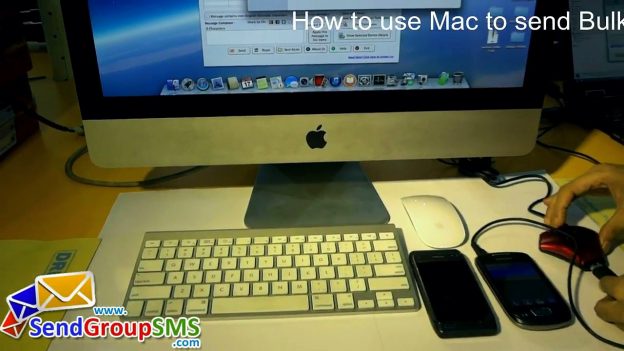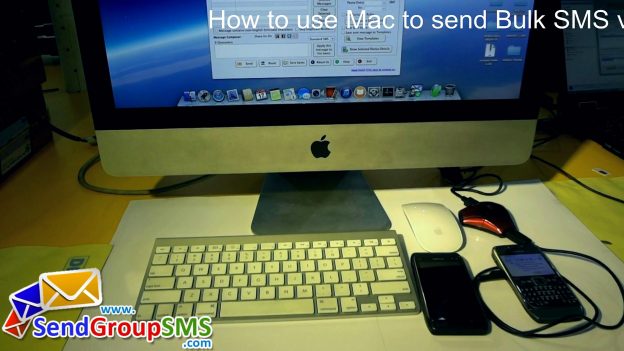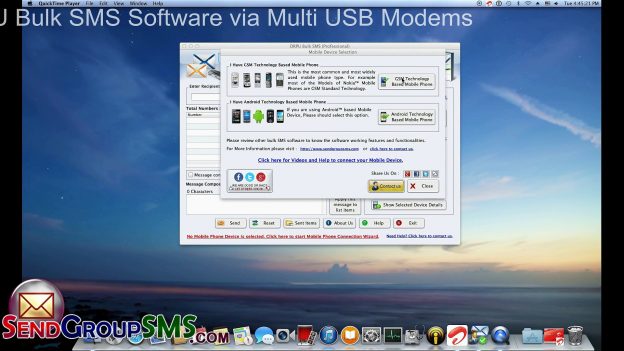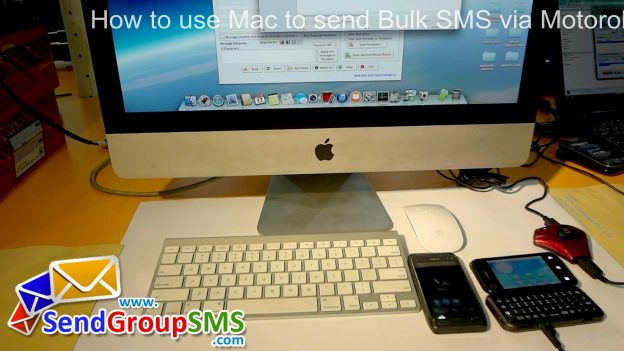http://www.apolsoft.com/
Apolsoft Android SMS Transfer for Mac is the only smart andriod SMS backup and managment software. It is an application designed for cellphones running android system. It allows you to transfer and backup your SMS messages between android phone and your Mac. I think all android users should own such a powerful android SMS backup manager, because it is a rare good software.
View at DailyMotion